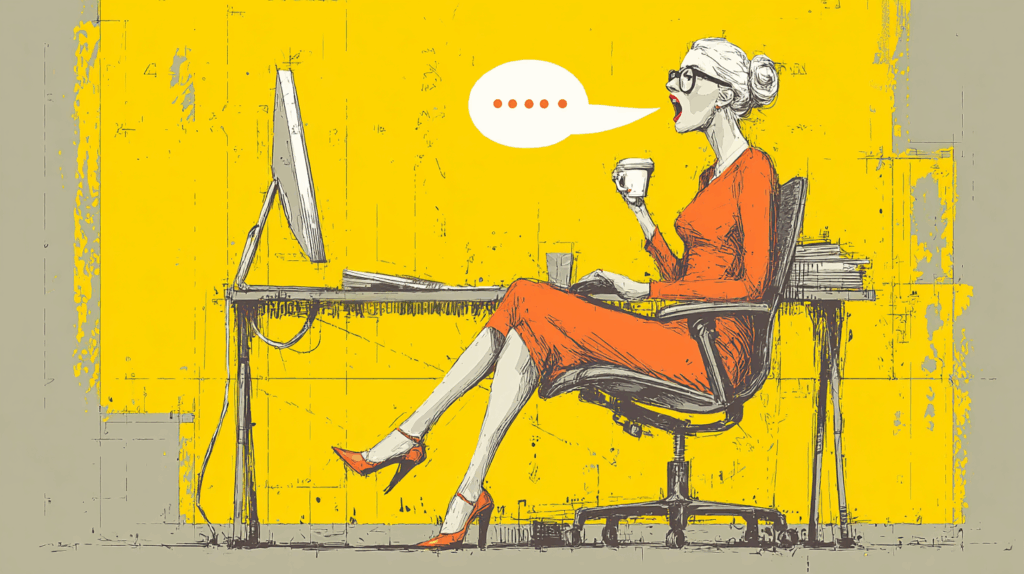
The sound of clacking keys is starting to fade from offices, coffee shops, and home desks alike. A quiet revolution, spoken rather than typed, has crossed the operating-system divide and is now landing on Windows machines everywhere. After months of refining the experience on macOS, the team behind Wispr Flow has opened the gates for the other half of the planet’s computers, giving anyone on a PC the chance to draft emails, edit code, or polish a proposal simply by speaking.
From the outset, Flow was never meant to be a novelty. Its creators, Tanay Kothari and Sahaj Garg, built it after realizing how often they had slowed themselves down by hunting for the right key combination or re-typing the same phrase for the tenth time. Their solution was to make voice the first-class citizen of digital work: whatever you say appears instantly, then quietly edits itself into shape without forcing you to leave the page or press a shortcut.
The latest Windows release arrives alongside a bundle of upgrades that have quietly rolled out since the Mac debut last September. A new auto-learning engine now watches how you speak and gradually absorbs your personal lexicon—proper names, industry jargon, even the odd inside joke—so that accuracy improves each day rather than degrading. Latency has dropped again, shaving off the last few milliseconds that can make the difference between thinking out loud and feeling like you’re addressing a stenographer on a delay. Support for UK English and Hinglish means the software finally hears the rhythm and vocabulary of millions more speakers as naturally as it hears General American.
Businesses have taken notice. A streamlined team plan makes it painless to deploy Flow across an entire department, while an enterprise API lets developers weave the voice engine into internal tools, customer-service dashboards, or the next generation of AI-powered apps. Early adopters range from marketing teams churning out campaign copy to support centers that want agents to keep their eyes on the customer instead of the keyboard.
Perhaps the most enthusiastic cohort has been software developers themselves. With Flow’s API, the terminal inside the popular Warp editor can now accept spoken commands—commit messages, file searches, even complex git operations—while developers keep their hands on a coffee mug instead of the keys. The phenomenon has already earned the nickname “vibe coding,” a nod to the effortless flow state that appears when thoughts translate directly into working code.
The numbers back up the hype. Since the Mac launch, users have dictated hundreds of millions of words, and the daily-active chart keeps climbing. Part of the appeal is the freedom to stay in one mental lane: if you need a phrase rewritten in a more formal tone, you simply say so. If you spot an error mid-sentence, Flow usually fixes it before you finish the thought. A discreet whisper mode even lets night-owls dictate quietly without waking roommates.
All of this arrives at a price point that undercuts most SaaS subscriptions. The core experience is free, and power users or teams can step up to paid tiers that start at ten dollars a month—roughly the cost of two lattes, or one late-night pizza delivery that fuels a last-minute deadline.
The broader vision is hard to miss. Just as capacitive touchscreens once made physical keypads feel instantly antiquated, voice is poised to become the next default input layer. After decades of training humans to contort their fingers into QWERTY shapes, the tables are turning: the computer is learning to understand us.
If you’re curious to see how much of your own workflow could move from fingertips to vocal cords, the download is waiting here. Install it, grant the microphone permission, and say the first thing that comes to mind. The keyboard will still be there if you need it—just don’t be surprised if you forget where you left it.
Try Whisprflow for free
